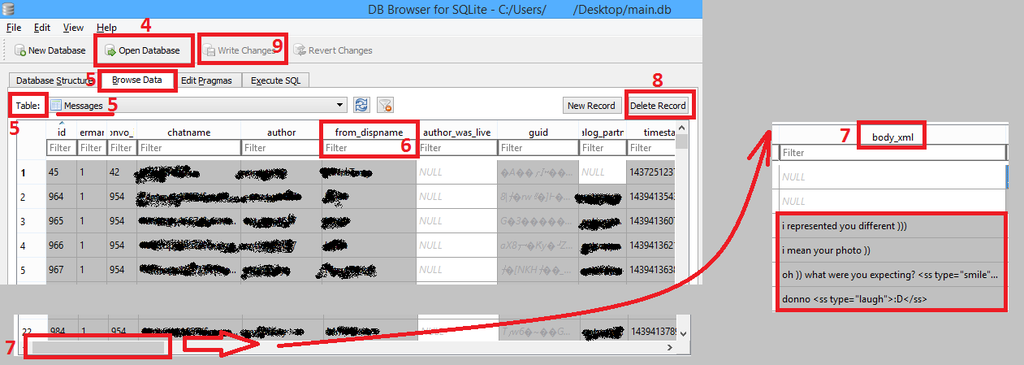Mrrrr's Forum (VIEW ONLY)
Un forum care ofera solutii pentru unele probleme legate in general de PC. Pe langa solutii, aici puteti gasi si alte lucruri interesante // A forum that offers solutions to some PC related issues. Besides these, here you can find more interesting stuff.
|
Lista Forumurilor Pe Tematici
|
Mrrrr's Forum (VIEW ONLY) | Reguli | Inregistrare | Login
POZE MRRRR'S FORUM (VIEW ONLY)
Nu sunteti logat.
|
Nou pe simpatie:
marymari pe Simpatie.ro
 | Femeie
24 ani
Bacau
cauta Barbat
24 - 53 ani |
|
Mrrrr
AdMiN
 Inregistrat: acum 17 ani
Postari: 2189
|
|
1. Download DB Browser for SQLite:
You might want the portable version.
2. On Windows 7, 8, 10, press WIN key and R (to start the RUN dialog) C:\Users\USERNAME\AppData\Roaming\Skype\SKYPENAME
On windows XP this is C:\Documents and Settings\USERNAME\Application Data\Skype\SKYPENAME
where:
USERNAME = your windows user name
SKYPENAME = your Skype ID
3. Copy the file named "main" to your desktop. This is the database file that stores all the information about contacts, messages etc. on your computer. You can edit the file in place (in the directory from point 2.) if you want, but you must have Skype closed.
4. Open DB Browser for SQLite and from it open the "main" file on your desktop by clicking the "Open Database" button.
5. Select the "Browse Data" tab and under "Table", select "Messages"
6. Above the list that shows under "Messages" there are column names and below them there is a filter line (at least in version 3.7.0 I am using now), where you can filter by many options, like ID, chatname etc.
You can filter by author or from_dispname for the desired contact.
7. If you move the scroll-bar (at the bottom) to the right, you can view the messages (in text) in the body_xml column.
8. Select the message you want to delete and look on the top right of the list for the "Delete Record" button, then click it to delete the message.
Delete all messages you want.
9. Finally, look above, next to the Open Database button there is a "Write Changes" button. Click that to save your changes.
10. Quit Skype if it's open, then move the "main" file from desktop to its folder (C:\Users\USERNAME\AppData\Roaming\Skype\SKYPENAME) and replace the existing one.
Now you can reopen Skype and the messages you deleted should be gone.
PLEASE NOTE THAT THIS WILL ONLY DELETE MESSAGES FROM YOUR COMPUTER, NOT FROM THE OTHER PERSON'S COMPUTER.
_______________________________________

|
|
| pus acum 8 ani |
|