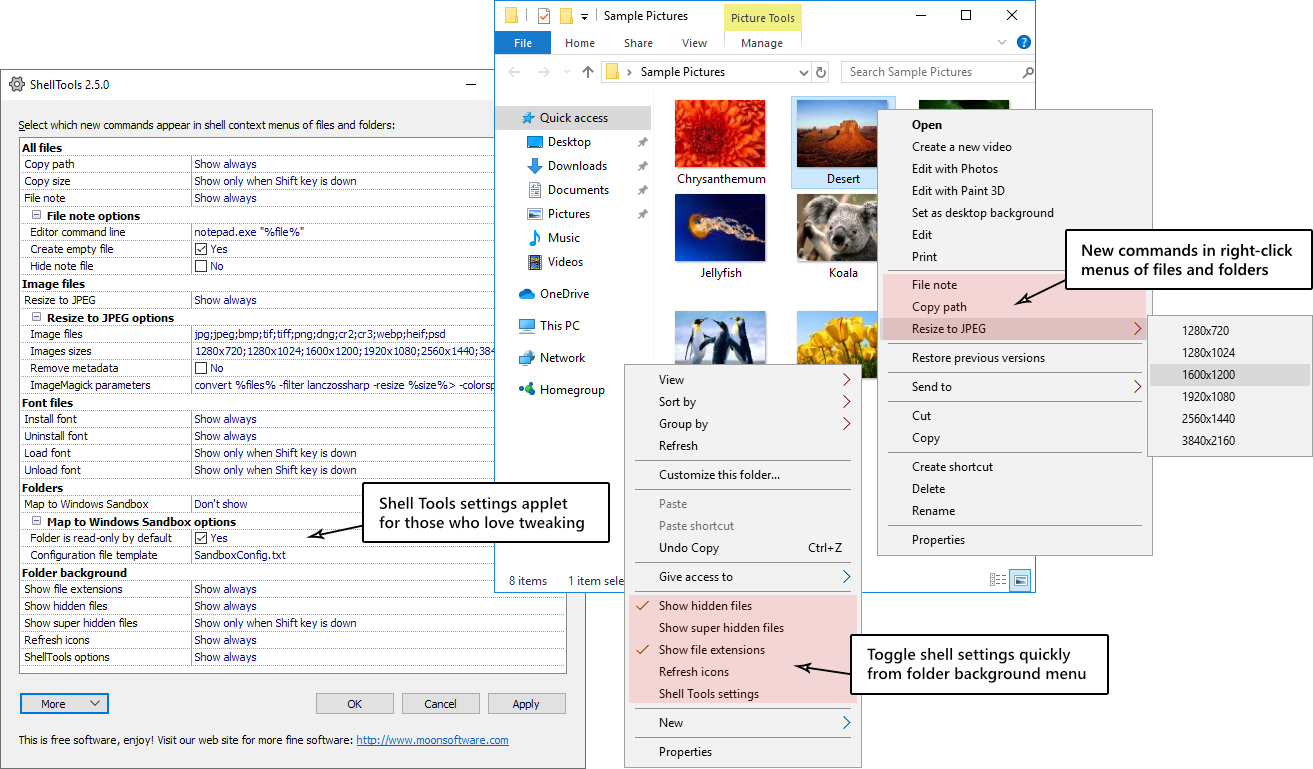Mrrrr's Forum (VIEW ONLY)
Un forum care ofera solutii pentru unele probleme legate in general de PC. Pe langa solutii, aici puteti gasi si alte lucruri interesante // A forum that offers solutions to some PC related issues. Besides these, here you can find more interesting stuff.
|
Lista Forumurilor Pe Tematici
|
Mrrrr's Forum (VIEW ONLY) | Reguli | Inregistrare | Login
POZE MRRRR'S FORUM (VIEW ONLY)
Nu sunteti logat.
|
Nou pe simpatie:
andreeamicu91 pe Simpatie
 | Femeie
22 ani
Bucuresti
cauta Barbat
22 - 52 ani |
|
Mrrrr
AdMiN
 Inregistrat: acum 17 ani
Postari: 2186
|
|
ShellTools is a collection of free Unicode-aware Windows shell extensions. It adds some new useful commands like Resize image*, Install/Uninstall/Load/Unload font, Copy size, Copy path, Show hidden files, Show file extensions, File note, Refresh icons etc to right-click menus in Windows Explorer.
ShellTools is freeware, it does not contain any ad-ware, spy-ware or bloat-ware.
*) Resize image functionality uses ImageMagick ) graphics library that must be also installed (Windows Binary Release). See here for more information:
Screenshots of context menu with some ShellTools commands visible. You can define in ShellTools options window what image sizes are available in sub-menu. By default resized images are saved to the same directory as source files, with added file name suffix, but you can choose different output folder when you hold down Ctrl key while selecting size from menu.
Control panel where you can show/hide any available commands, as well as specify advanced options like image sizes that are displayed in Resize image submenu.
System requirements:
Windows XP/Vista/7/8/10 (32/64-bit)
_______________________________________

|
|
| pus acum 8 ani |
|