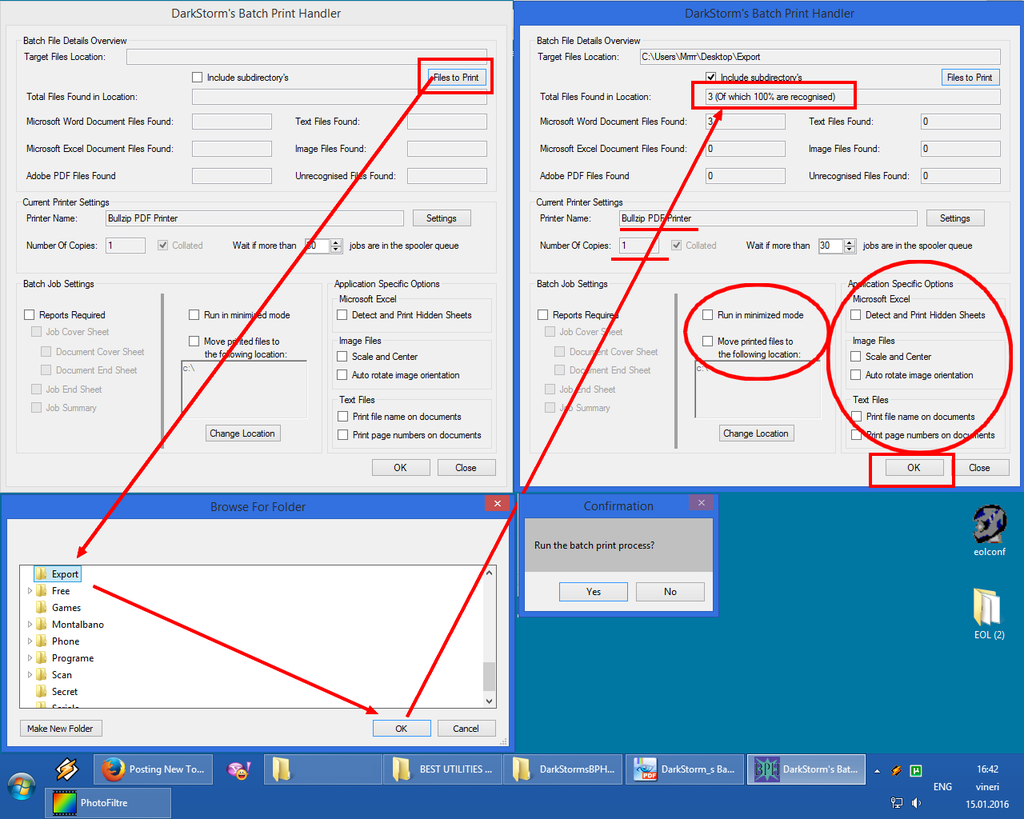Mrrrr's Forum (VIEW ONLY)
Un forum care ofera solutii pentru unele probleme legate in general de PC. Pe langa solutii, aici puteti gasi si alte lucruri interesante // A forum that offers solutions to some PC related issues. Besides these, here you can find more interesting stuff.
|
Lista Forumurilor Pe Tematici
|
Mrrrr's Forum (VIEW ONLY) | Reguli | Inregistrare | Login
POZE MRRRR'S FORUM (VIEW ONLY)
Nu sunteti logat.
|
Nou pe simpatie:
GabrielaQueen
 | Femeie
24 ani
Galati
cauta Barbat
28 - 67 ani |
|
TonyTzu
Moderator
 Inregistrat: acum 13 ani
Postari: 252
|
|
This is easily done with a tool called DarkStorm's Batch Print Handler.
It can be downloaded from here:
|
|
| pus acum 9 ani |
|
Mrrrr
AdMiN
 Inregistrat: acum 18 ani
Postari: 2315
|
|
In Windows 10, another option is to go to Printers & Scanners, click the printer you want to print on and then click the Open queue button.
Now go to the folder containing your files - all files you want to print must be in the same folder - and select the files you want to print.
Drag and drop the selected files onto the queue window.
You might be asked if are you sure you want to print multiple files at once, click Yes.
Source:
_______________________________________

|
|
| pus acum 3 ani |
|