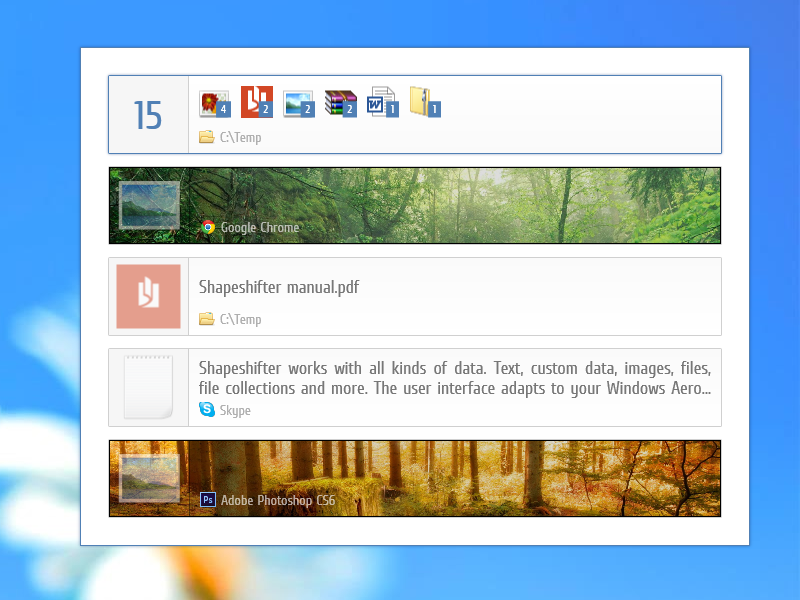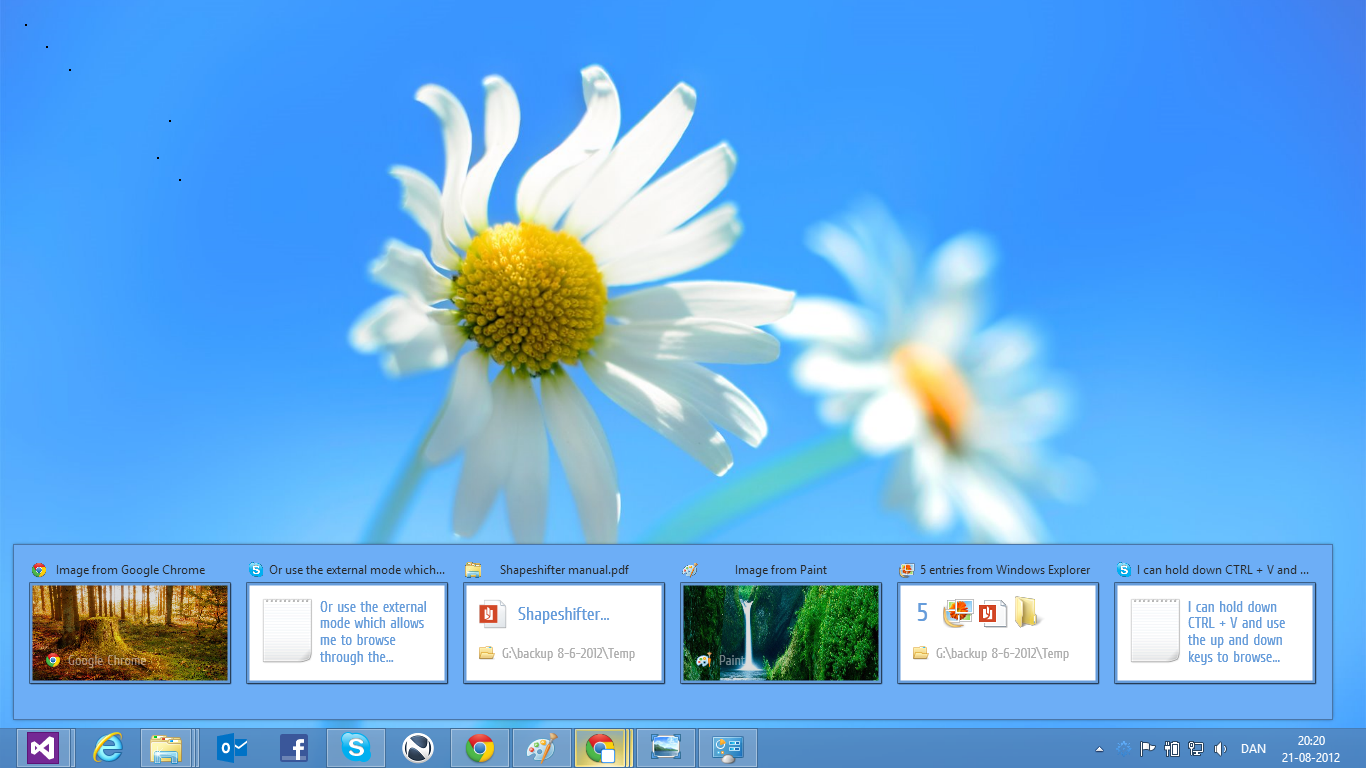Mrrrr's Forum (VIEW ONLY)
Un forum care ofera solutii pentru unele probleme legate in general de PC. Pe langa solutii, aici puteti gasi si alte lucruri interesante // A forum that offers solutions to some PC related issues. Besides these, here you can find more interesting stuff.
|
Lista Forumurilor Pe Tematici
|
Mrrrr's Forum (VIEW ONLY) | Reguli | Inregistrare | Login
POZE MRRRR'S FORUM (VIEW ONLY)
Nu sunteti logat.
|
Nou pe simpatie:
Alexandrina1 22 ani
 | Femeie
22 ani
Arges
cauta Barbat
22 - 46 ani |
|
Mrrrr
AdMiN
 Inregistrat: acum 17 ani
Postari: 2190
|
|
A simple-to-use program that helps you work with multiple clipboard entries (e.g. text, pictures, HTML text) using preset hotkeys and/or the mouse
Shapeshifter is a lightweight software application whose purpose is to help users manage the clipboard content efficiently.
It runs quietly in the system tray until called upon when it reveals several configuration settings to tinker with.
The program remembers multiple clipboard entries and lets you select the one that should be included in your current document. Plus, it is able to save text, pictures, HTML text, or other data that can be stored in the clipboard content.
Shapeshifter features three working modes, with each one built specifically for helping you use preset hotkeys for revealing the clipboard data or the mouse for selecting from different clipboard windows displayed in the taskbar, or combine both actions.
When it comes to configuration settings, you are offered the possibility to run the tool at Windows startup, select the language, as well as customize the color used for the selected items, which is displayed around borders, or enable the Windows Aero color theme.
Since it doesn’t require much computer knowledge to configure the dedicated parameters, even rookies can master the entire process with just a few clicks.
During our testing we have noticed that Shapeshifter carries out a task very quickly, and no errors showed up throughout the entire process. However, it eats up CPU and memory, so the overall performance of the computer may be affected.
To sum things up, Shapeshifter proves to be a simple-to-use application that helps you manage the clipboard content using hotkeys and/or the mouse. Thanks to its intuitive layout, it is suitable for all types of users, regardless of their experience level.
_______________________________________

|
|
| pus acum 8 ani |
|