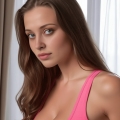Mrrrr's Forum (VIEW ONLY)
Un forum care ofera solutii pentru unele probleme legate in general de PC. Pe langa solutii, aici puteti gasi si alte lucruri interesante // A forum that offers solutions to some PC related issues. Besides these, here you can find more interesting stuff.
|
Lista Forumurilor Pe Tematici
|
Mrrrr's Forum (VIEW ONLY) | Reguli | Inregistrare | Login
POZE MRRRR'S FORUM (VIEW ONLY)
Nu sunteti logat.
|
Nou pe simpatie:
Profil OnutzaGirl
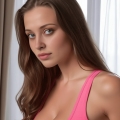 | Femeie
23 ani
Galati
cauta Barbat
24 - 51 ani |
|
Mrrrr
AdMiN
 Inregistrat: acum 19 ani
Postari: 2339
|
|
Ingredients needed:
- WinRAR or similar compression tool
- the pictures you want to create your comic book from
1. Select the images you want to add to your comic book file
2. Right click on one of them, and select "Add to archive"
3. Name the archive the way you want and instead of the rar / zip extension write cbr / cbz
4. Click on OK to add the files to your cbr / cbz file.
If you can't create the cbr / cbz directly from your compression software, just go to "Folder options" - "View" tab - uncheck "Hide extensions from known file types"
Folder options can be found:
in XP - go to Windows Explorer - View - Folder Options - View
in 7 - go to Organize on the left side - Folder and search options - View
in 8 - go to the View ribbon and click the Options button on the right side of the ribbon
Credits:
Equinox from
_______________________________________

|
|
| pus acum 9 ani |
|