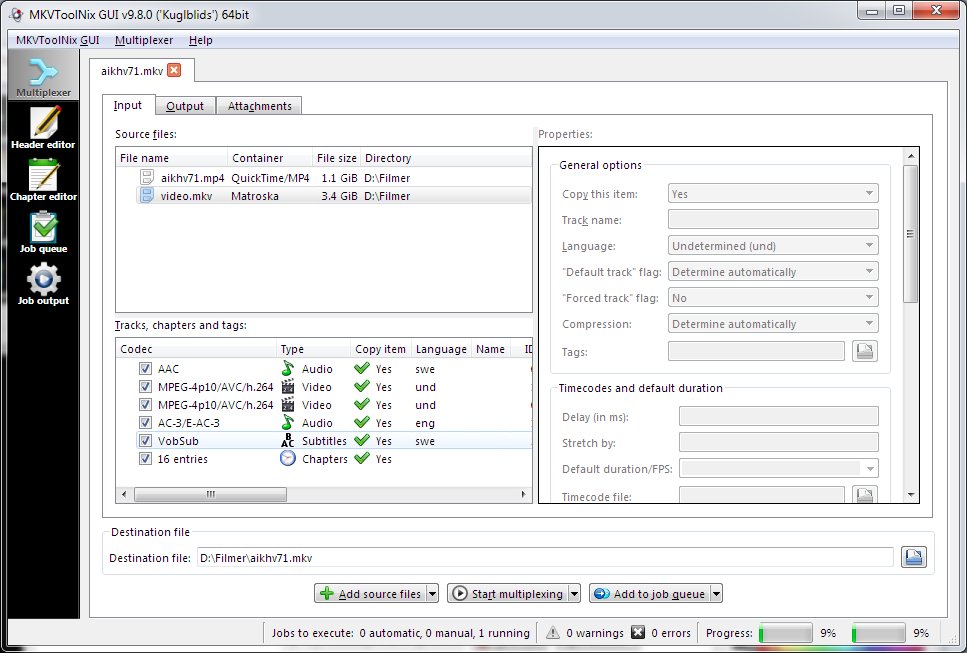Mrrrr's Forum (VIEW ONLY)
Un forum care ofera solutii pentru unele probleme legate in general de PC. Pe langa solutii, aici puteti gasi si alte lucruri interesante // A forum that offers solutions to some PC related issues. Besides these, here you can find more interesting stuff.
|
Lista Forumurilor Pe Tematici
|
Mrrrr's Forum (VIEW ONLY) | Reguli | Inregistrare | Login
POZE MRRRR'S FORUM (VIEW ONLY)
Nu sunteti logat.
|
Nou pe simpatie:
andrum94 la Simpatie.ro
 | Femeie
24 ani
Galati
cauta Barbat
27 - 80 ani |
|
Mrrrr
AdMiN
 Inregistrat: acum 19 ani
Postari: 2339
|
|
MKVToolNix is a set of tools to create, alter, split, join and inspect Matroska files(mkv). With these tools one can get information about (mkvinfo) Matroska files, extract tracks/data from (mkvextract) Matroska files and create (mkvmerge) Matroska files from other media files. Matroska is a multimedia file format aiming to become THE new container format for the future. Use MKVCleaver or gMKVExtractGUI to extract/demultiplex mkv video and audio files.
Latest version
89.0.0
Download both 32-bit and 64-bit versions, setup and portable
MKVcleaver is a GUI (Graphical User Interface) for mkvtoolnix, designed to extract data from MKV files. It can be used in a batch mode (loading and extracting data from many files) as well as single file mode. It has a simple GUI interface, but a lot of functionality. Requires mkvtoolnix / mkvextract.
Latest version
0.8.0.0 (dunno date)
gMKVExtractGUI is a GUI for mkvextract utility (part of MKVToolnix) which incorporates most functionality of mkvextract and mkvinfo utilities. Written in C# .NET 4.0, in order to attain high compatibility (WinXP and newest Windows). Requires an installed copy of MKVToolnix.
Latest version
2.5.2.7 (2020-04-16)
Download gMKVExtractGUI 2.5.2.7 [257.4KB] [Win] [Portable] --- USE THIS TO EXTRACT SUBTITLES
_______________________________________

|
|
| pus acum 8 ani |
|
Mrrrr
AdMiN
 Inregistrat: acum 19 ani
Postari: 2339
|
|
v13.0.0 ---> v20.0.0 (# Version 20.0.0 "I Am The Sun" 2018-01-15)
Changes:
_______________________________________

|
|
| pus acum 8 ani |
|
Mrrrr
AdMiN
 Inregistrat: acum 19 ani
Postari: 2339
|
|
To convert sub/idx subtitle files to srt, you're gonna need:
As OCR Method (top left) use Tessaract and download your language.
_______________________________________

|
|
| pus acum 5 ani |
|
Mrrrr
AdMiN
 Inregistrat: acum 19 ani
Postari: 2339
|
|
v52.0.0 now
_______________________________________

|
|
| pus acum 5 ani |
|
Mrrrr
AdMiN
 Inregistrat: acum 19 ani
Postari: 2339
|
|
v82.0 now, updated main link in the first post
_______________________________________

|
|
| pus acum 2 ani |
|
Mrrrr
AdMiN
 Inregistrat: acum 19 ani
Postari: 2339
|
|
v89.0 now
Automatically Remove Extra Audio & Subs:
To batch process all open files:
Go to Multiplexer - Actions for all tabs - Start multiplexing
_______________________________________

|
|
| pus acum 1 an |
|