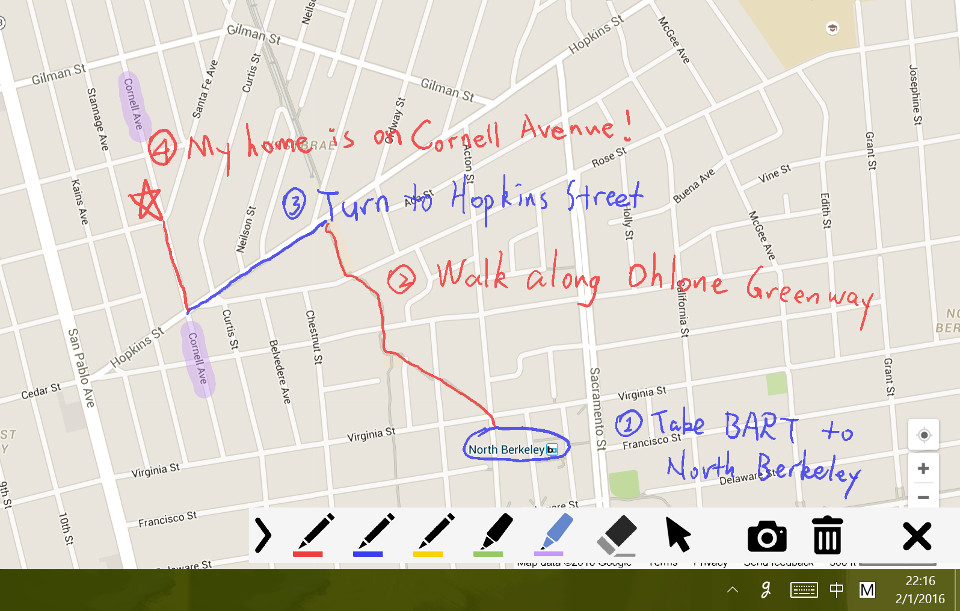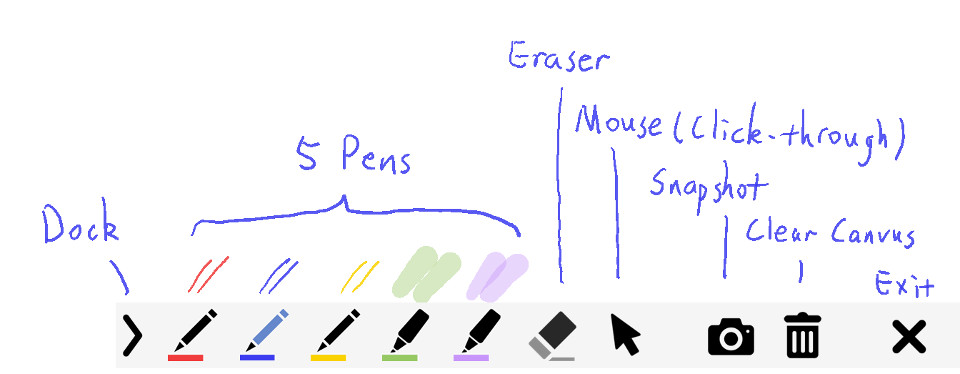Mrrrr's Forum (VIEW ONLY)
Un forum care ofera solutii pentru unele probleme legate in general de PC. Pe langa solutii, aici puteti gasi si alte lucruri interesante // A forum that offers solutions to some PC related issues. Besides these, here you can find more interesting stuff.
|
Lista Forumurilor Pe Tematici
|
Mrrrr's Forum (VIEW ONLY) | Reguli | Inregistrare | Login
POZE MRRRR'S FORUM (VIEW ONLY)
Nu sunteti logat.
|
Nou pe simpatie:
sarmaluta2002 24 ani
 | Femeie
24 ani
Bucuresti
cauta Barbat
25 - 50 ani |
|
|
TRaP
Moderator
Inregistrat: acum 7 ani
Postari: 876
|
|
gInk is an on-screen annotation software under Windows, used to help improving my presentations and demonstrations, and to help working on temperary thoughts which need to be noted beside something on the screen. The features are greatly inspired by another screen annotation software Epic Pen, but even more easy to use. gInk is made with the idea kept in mind that the interface should be as simple as possible and should not distract attention of both the presenter and the audience when used for presentations. Unlike in many other softwares in the same category, you select from pens to draw things instead of changing individual settings of color, transparency and tip width everytime. Each pen is a combination of these attributes and is configurable to your need.
How to use
Start gInk and an icon will appear in the system tray. Click the icon (or use a hotkey) to start drawing on screen.
Click the exit button or press ESC to exit drawing.
Download
|
|
| pus acum 6 ani |
|