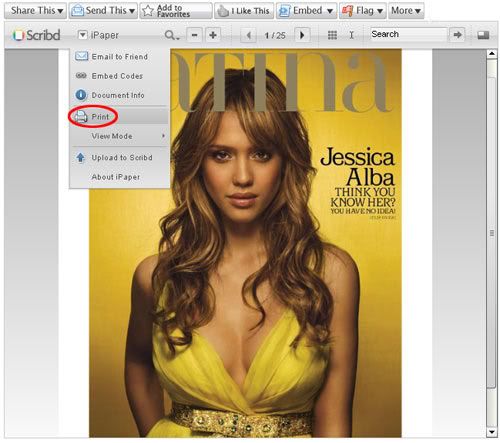Mrrrr's Forum (VIEW ONLY)
Un forum care ofera solutii pentru unele probleme legate in general de PC. Pe langa solutii, aici puteti gasi si alte lucruri interesante // A forum that offers solutions to some PC related issues. Besides these, here you can find more interesting stuff.
|
Lista Forumurilor Pe Tematici
|
Mrrrr's Forum (VIEW ONLY) | Reguli | Inregistrare | Login
POZE MRRRR'S FORUM (VIEW ONLY)
Nu sunteti logat.
|
Nou pe simpatie:
Criscristina92 25 ani
 | Femeie
25 ani
Bucuresti
cauta Barbat
29 - 80 ani |
|
Mrrrr
AdMiN
 Inregistrat: acum 17 ani
Postari: 2186
|
|
Scribd is often referred to as the YouTube for documents. But unlike YouTube, Scribd does usually offer a direct option for users to download files.
But in case you aren't registered with Scribd or the uploader has disabled the download options you might not be able to download the file for offline purposes.
I came across one such file (Best Magazine Covers of 2008) and tried to figure out how to download the PDF file from Scribd. Tried the tried and tested browser cache trick, but it gave me only a .scb file - which I think contains all the relevant data - but was unable to convert it to a friendlier format.
So what do you do? Google. I did but that didn't help. Thought for a while and then Eureka!
You will only need to install and extra bit of software, that is if you don't already have it (any way such software are usually handy to have on your PC) - a PDF creator. There are quite a number of free PDF creators available online that do a decent job. Two of my preferred choices are: PDFCreator (Open Source) and PrimoPDF (it needs .Net Framework 2.0 to work).
Once you have downloaded and installed a PDF creator, click on the dropdown arrow besides the iPaper text on the Flash Player, and click on the Print option. On the Print dialog box choose the PDF creator software instead of your default printer (in case you have one). Then click the Print button and your file in a PDF form will be ready in a while (depending on the size of the document).
This trick should always work for downloading PDF files from Scribd because there doesn't seem to be an option availabe to an uploaders to disable the print functionality. And this way you can also download files without registering with Scribd.
_______________________________________

|
|
| pus acum 14 ani |
|