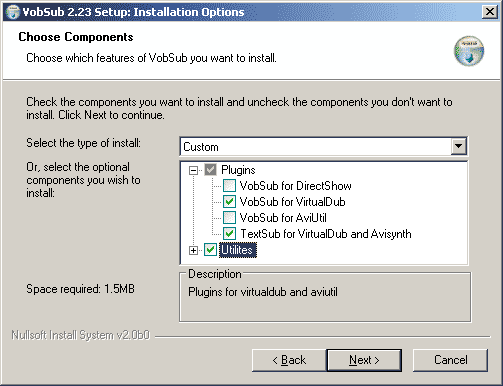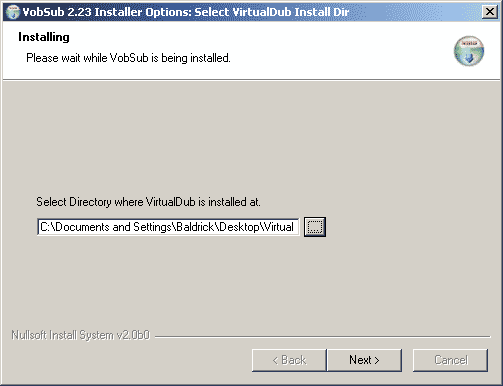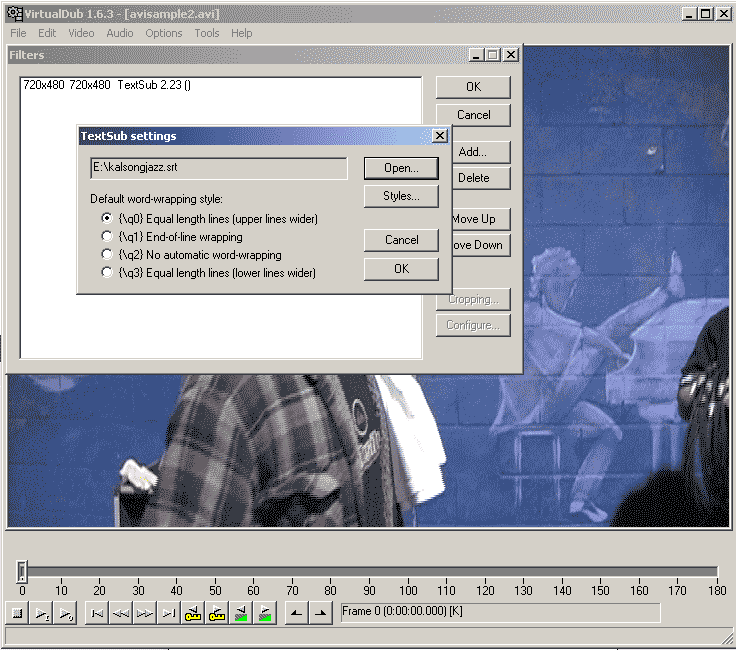Mrrrr's Forum (VIEW ONLY)
Un forum care ofera solutii pentru unele probleme legate in general de PC. Pe langa solutii, aici puteti gasi si alte lucruri interesante // A forum that offers solutions to some PC related issues. Besides these, here you can find more interesting stuff.
|
Lista Forumurilor Pe Tematici
|
Mrrrr's Forum (VIEW ONLY) | Reguli | Inregistrare | Login
POZE MRRRR'S FORUM (VIEW ONLY)
Nu sunteti logat.
|
Nou pe simpatie:
ubytzika_senzuala
 | Femeie
22 ani
Vrancea
cauta Barbat
22 - 45 ani |
|
Mrrrr
AdMiN
 Inregistrat: acum 17 ani
Postari: 2186
|
|
New! If this looks like much work try instead AutoGK, see
Guide
Download and install/extract Virtualdubmod.
If you don't have the subtitles create your own text subtitles with SubtitleWorkshop or Substation Alpha and then continue with this guide to add them permanent to the video.
Download Vobsub 2.23.
When you install VobSub be sure to select VobSub for Virtualdub and TextSub for Virtualdub and AviSynth under Plugins:
Set the Virtualdubmod folder:
In Virtualdubmod open your video. (If a message popups that VBR audio stream detected just select NO)
Add the TextSub filter under Video->Filters.
Open the srt, sub(text), smi, ssa subtitle.
(If you have an idx/sub/ifo subtitle add the VobSub filter intead.)
Set Video->Full Processing.
Set Video->Compression and select Divx or Xvid. Install DivX Codec or XviD Codec if you can't see the in the compression list.
And last save as a new AVI, File->Save AVI.
(If you want to convert directly to a VCD, SVCD or DVD MPEG2 frameserve to an mpeg encoder, read this guide.)
Problems
I can't install Vobsub. Vobsub wont work.
Try use latest VSFilter instead. Install it and then copy the VSFilter.dll to the plugins folder under the Virtualdubmod folder and rename it to VSFilter.vdf. Like c:\program files\virtualdubmod\plugins\VSFilter.vdf
VBR audio stream detected
Just select NO.
Can't see any DivX or XviD in the compression list
Install the DivX Codec or Xvid Codec.
Can't open the video
Identify the video codec with Gspot or avicodec. Then download and install that codec, usually DivX Codec or XviD Codec or try ffdshow (and enable VFW decoding)
The source image format is not acceptable (error code -2). Or other problems.
Read
More subtitle and virtualdub links
If this looks like much work try instead AutoGK, see
_______________________________________

|
|
| pus acum 12 ani |
|