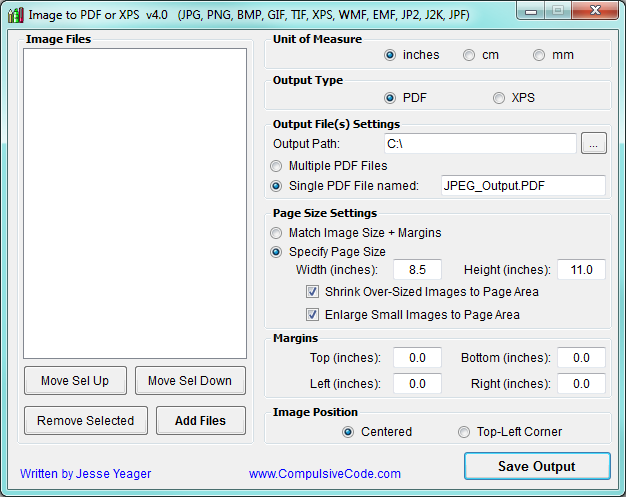Mrrrr's Forum (VIEW ONLY)
Un forum care ofera solutii pentru unele probleme legate in general de PC. Pe langa solutii, aici puteti gasi si alte lucruri interesante // A forum that offers solutions to some PC related issues. Besides these, here you can find more interesting stuff.
|
Lista Forumurilor Pe Tematici
|
Mrrrr's Forum (VIEW ONLY) | Reguli | Inregistrare | Login
POZE MRRRR'S FORUM (VIEW ONLY)
Nu sunteti logat.
|
Nou pe simpatie:
Profil Lolalola
 | Femeie
22 ani
Cluj
cauta Barbat
26 - 80 ani |
|
Mrrrr
AdMiN
 Inregistrat: acum 17 ani
Postari: 2186
|
|
This is a program for converting image files into PDF files. The program supports converting multiple image files to single or multiple PDFs files. In addition, this application features support for image scaling and positioning.
This program is written in VB.Net, and supports additional image formats: BMP, GIF, PNG, TIF, WMF, EMF, in addition to JPG, JP2, J2K. Also, This program now supports commandline execution, where the syntax is:
JPEGtoPDF.exe "pdfFileName" "imgFileName1" "imgFileName2"
What's New in This Release: [ read full changelog ]
Fixed a setting not saving correctly (saving opposite) for page size (image size versus specific size).
Minor fixes.
Conversion might be a little faster now.
The file list does not allow duplicate entries.
Perhaps this should be changed
Type: Freeware
Requirements:
• Windows 9x/Me/NT/2000/XP
• Windows 2003 Server
• Vista
• Windows 7 (tested by me)
• .NET Framework v4.5
Download from here:
_______________________________________

|
|
| pus acum 10 ani |
|
Mrrrr
AdMiN
 Inregistrat: acum 17 ani
Postari: 2186
|
|
updated v3.7 -> v4.0
My post above was made in 2014, so here are the changes since then:
02-12-2019:
Fixed an issue with XPS creation.
12-27-2018:
Removed some unnecessary low-level API functions.
Considering rearranging the UI, maybe adding a tab for Advanced options such as page numbering, adding the file name as text, re-sampling,
12-24-2018:
Added basic support for .CBZ files.
.Net framework version increased to version 4.5 to accommodate CBZ archives.
11-29-2018:
Added support for TXT list files. .TXT and .LST files will be treated as file lists where each line is an input image file.
Added "Move To Top" and "Move to Bottom" in right-click menu.
10-31-2018:
Added new right-click menu code.
Added new menu item "Clear All".
Added Ctrl+A to select all list items.
Added Ctrl+F to clear all.
10-21-2016:
Added some error handling for EXIF tag processing.
07-29-2016:
Modified file creation routines to correctly specify security attributes in x64 environments.
07-28-2016:
Added support for EXIF orientation tags in JPG files.
06-02-2016:
Added the ability to save output files to the same folder as the input files when writing multiple output files.
05-30-2016:
Removed unused test code from the program as it was causing false-positives in some online virus scanners.
05-19-2016:
Added support for writing .XPS files. The program does NOT support converting JP2/J2K/JPF to XPS.
Renamed program ImageToPDForXPS.
03-24-2016:
Added support for reading .XPS files as images.
Had to raise the .Net Framework version from 2.0 to 3.0 |
_______________________________________

|
|
| pus acum 4 ani |
|