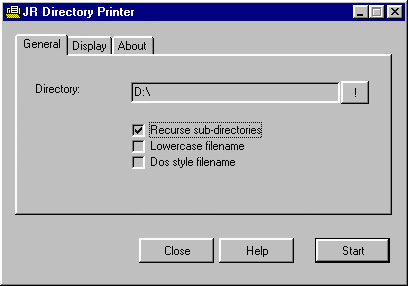Mrrrr's Forum (VIEW ONLY)
Un forum care ofera solutii pentru unele probleme legate in general de PC. Pe langa solutii, aici puteti gasi si alte lucruri interesante // A forum that offers solutions to some PC related issues. Besides these, here you can find more interesting stuff.
|
Lista Forumurilor Pe Tematici
|
Mrrrr's Forum (VIEW ONLY) | Reguli | Inregistrare | Login
POZE MRRRR'S FORUM (VIEW ONLY)
Nu sunteti logat.
|
Nou pe simpatie:
bruneta_ta_us pe Simpatie.ro
 | Femeie
25 ani
Giurgiu
cauta Barbat
25 - 52 ani |
|
Mrrrr
AdMiN
 Inregistrat: acum 17 ani
Postari: 2186
|
|
Snap2HTML
Snap2HTML takes a "snapshot" of folder structures on your harddrive and saves as HTML files. What's unique about Snap2HTML is that the HTML file uses modern techniques to make it feel more like a "real" application, similar to Windows Explorer, displaying a treeview with folders that you can click to view the files contained within (see example output). There is also a built in file search. Still, everything is contained in a single HTML file that you can easily store or distribute.
Features:
--> Create folder listings and save as HTML
--> One HTML file contains everything
--> Listings with file explorer "look and feel"
--> Built in search functionality
--> Export file listings as plain text, JSON or CSV
--> Link listings to the real files
--> Sortable columns with filename, date and size
--> Unicode support
--> Automation via command line
--> Portable
--> Free Open Source Software
Exported file listings can be used in many ways. Here are some examples that I have found useful, but you can probably come up with your own ideas!
- Keep file listings as a complement to your backups (note however that this program does not backup your files! It only creates a list of the files and directories).
- Keep a list of the files on external HDDs and other computers in case you need to look something up and don't have access to right now.
- Save file listing for historic or nostalgic reasons, or for documentation.
- When helping your friends with their computer problems you can ask them to send a snapshot of their folders so you can better understand their problem.
- Put on your homepage and link the files so that visitors can browse the files on the server.
More info
Download
_______________________________________

|
|
| pus acum 10 ani |
|
TonyTzu
Moderator
 Inregistrat: acum 12 ani
Postari: 252
|
|
Karen's Directory Printer v5.3.2
No more fumbling with My Computer or Windows Explorer, wishing you could print information about all your files. Karen's Directory Printer can print the name of every file on a drive, along with the file's size, date and time of last modification, and attributes (Read-Only, Hidden, System and Archive)! And now, the list of files can be sorted by name, size, date created, date last modified, or date of last access.
Enhancements/Bugs Fixed
Version 5.3.2: Allowed program to browse unlimited number of network providers, domains, servers and shares. Previously this had been limited to approximately 16 of each type of object.
Version 5.3.1: Fixed odd bug that prevented you from selecting a sub-folder of a folder found inside one of the "Special Folders" such as My Desktop.
Version 5.3.0: Added option to hide (not save or display) Hidden, System and/or Read-Only files and folders.
Version 5.2.9: Made another change that should fix the bug originally reported fixed in version 5.2.7.
Version 5.2.8: Improved handling of "remembered" UNC-style file names.
Version 5.2.7: Fixed bug that prevented proper sorting of files and folders by file size.
Version 5.2.6: Fixed bug that could cause program to crash if the last folder whose information was printed or saved doesn't exist when the program is restarted.
Version 5.2.5: Fixed bug that could cause the program to crash on computers with no available printers.
Mirrors:
|
|
| pus acum 8 ani |
|
TonyTzu
Moderator
 Inregistrat: acum 12 ani
Postari: 252
|
|
Directory List & Print
Directory List & Print is a software tool for Windows™ and enables listing and printing the content of any directory in a simplest way. In addition, the file lists can be formatted, filtered, saved to several file formats and also be further processed (delete/copy/move files). By copying to the clipboard the lists can be exported into other programs or opened directly in Word™ and Excel™. The Free Version (Freeware) has the basic features included, the Pro Version (Shareware) provides interesting additional features.
More features:
Download FREE version:
There are shareware features in the free version.
|
|
| pus acum 8 ani |
|
TonyTzu
Moderator
 Inregistrat: acum 12 ani
Postari: 252
|
|
JR Directory Printer Utility
The JR Directory Printer Utility allows you to print a listing of every file contained within a directory and/or subdirectory(ies).
The result displayed in NotePad or default text editor as "dirprint.txt" file. This file is created in "JR Directory Printer" installtion folder, each time you click "Start" button.
Download
|
|
| pus acum 8 ani |
|
Mrrrr
AdMiN
 Inregistrat: acum 17 ani
Postari: 2186
|
|
File List Maker v1.3.0
Lightweight application designed to help you create lists of all the items which can be found in a folder and save them to the HDD
File List Maker is a useful software tool which enables individuals view all the items stored in a directory.
This utility is portable, meaning it does not require installation. You can copy the program files to any location on the hard disk in order to easily run the app by double-clicking on the executable. In addition to that, they can be dropped to a USB flash drive or other similar portable storage unit, so as to use File List Maker on any computer you have access to.
It is also important to keep in mind that the Windows registry and Start menu/screen are not going to be affected by the app in any way.
The interface is simple and intuitive, enabling any type of user to get around it, regardless of their previous experience. It is comprised of two tabs for easy access to the most important actions available.
The first panel enables you to create file lists with items contained in any directory on your hard drive. The application can show you the names of the files, along with their size and extension. Aside from that, it can detect sub-folders and mark them accordingly in the aforementioned list. These can be saved on your computer, in a TXT format.
The following tab is a search function, which lets you look for items according to a user-input keyword. It is possible to scan only for exact matches and enable sensitive cases.
To sum up, File List Maker is a piece of software which proves to be efficient. Time response is good, CPU and memory usage is minimal and it can be used by any type of person.
Mirrors:
_______________________________________

|
|
| pus acum 7 ani |
|
TonyTzu
Moderator
 Inregistrat: acum 12 ani
Postari: 252
|
|
Pir 1.11
Use Pir to create lists of files and folders. There are several settings to use to create lists that have the information that you need. You can, for example, list size of files and folders, checksums (CRC32 and MD5), file types and much more.
|
|
| pus acum 6 ani |
|
TonyTzu
Moderator
 Inregistrat: acum 12 ani
Postari: 252
|
|
|
| pus acum 6 ani |
|