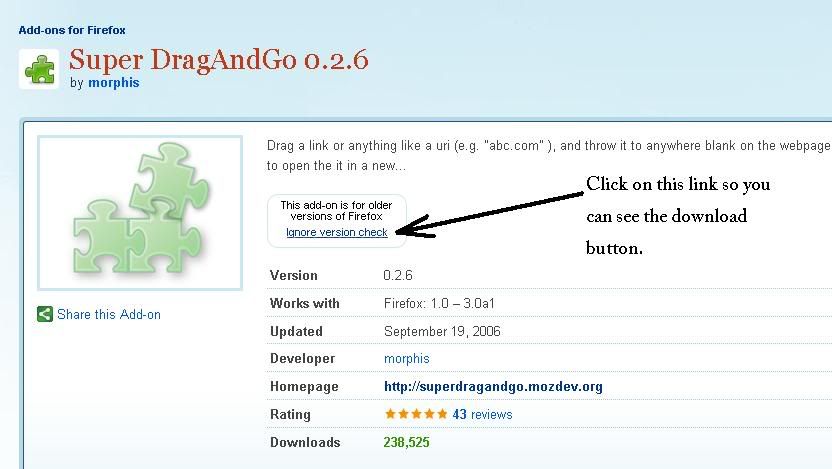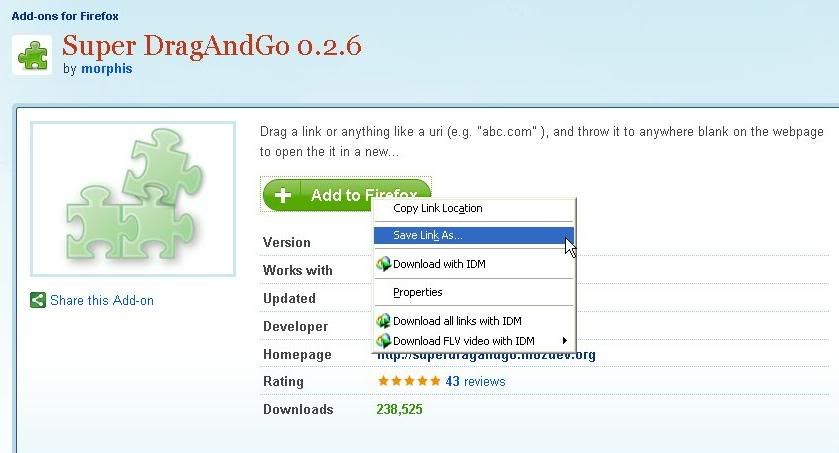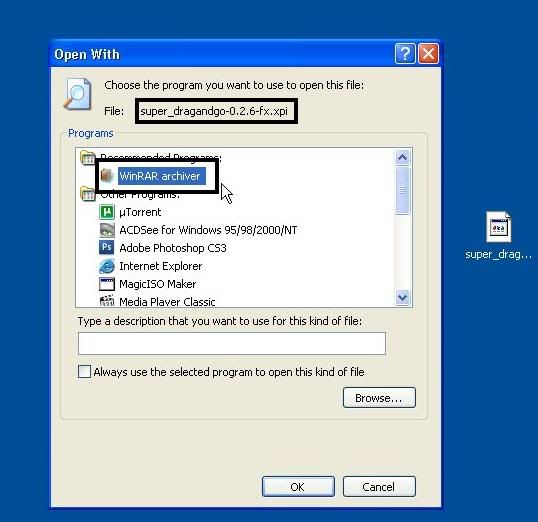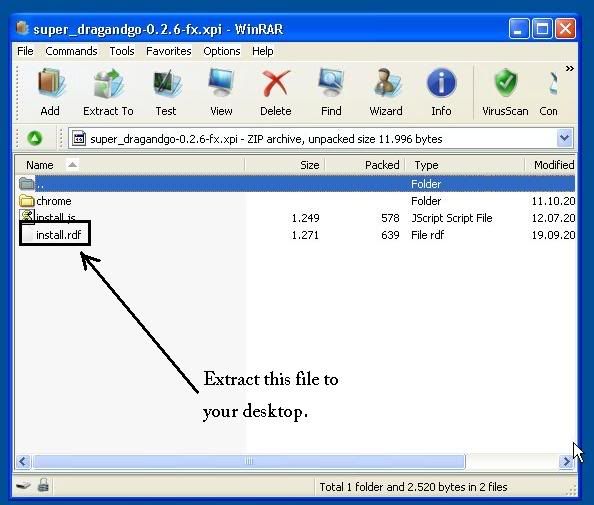Mrrrr's Forum (VIEW ONLY)
Un forum care ofera solutii pentru unele probleme legate in general de PC. Pe langa solutii, aici puteti gasi si alte lucruri interesante // A forum that offers solutions to some PC related issues. Besides these, here you can find more interesting stuff.
|
Lista Forumurilor Pe Tematici
|
Mrrrr's Forum (VIEW ONLY) | Reguli | Inregistrare | Login
POZE MRRRR'S FORUM (VIEW ONLY)
Nu sunteti logat.
|
Nou pe simpatie:
iulia2006
 | Femeie
24 ani
Bucuresti
cauta Barbat
25 - 49 ani |
|
Mrrrr
AdMiN
 Inregistrat: acum 19 ani
Postari: 2339
|
|
I took as an example an add-on which I like, called: Super DragAndGo. Many would say that it's just like QuickDrag, which is updated and works for firefox 3.5.3. I say it isn't, this is what happened to me: I went to youtube and listened to a song, but tried to set the volume to be lower, and because of QuickDrag I couldn't, as it started to drag the player like it was an image. And I thought: my Super DragAndGo didn't do that!. So I went to it's page on mozilla.org and found that it's still on version 0.2.6 (until today I used a firefox 3.0.8 on which it worked fine). I saw there a comment on how to make it work for a higher version, applied it to my version, and voila... it's working on firefox 3.5.3.
So let us begin.
Go to the add-on's page, in this case: (https://addons.mozilla.org/en-US/firefox/addon/137)
The page will look like this:
Save it on the Desktop under this name (default): super_dragandgo-0.2.6-fx
It's extension will be .xpi. Right click on it and choose Open With..., and from the list select WinRar.
Then:
Leave winrar opened in the background or minimize it's window.
Now right click on install.rdf and open it with notepad:
----- ! ----- In newer xpi versions, the file you need to modify is manifest.json ----- ! ----- SEE POST #3
In notepad...
Now go to file and save the file. Add the new install.rdf to the archive you still have opened in the background (you know, that xpi file you opened with winrar earlier) and replace the older one. Just drag and drop it to the winrar window and when a menu appears click ok. The old version will be replaced. Now close winrar.
You can change also the name of the edited add-on from super_dragandgo-0.2.6-fx.xpi to whatever you like... eg: super_dragandgo-3.5.3-fx.xpi (so you know for what firefox version it's working).
Start Firefox, go to File and select Open File. Select the super_dragandgo-3.5.3-fx.xpi from desktop and open it. It will install normally and everything will work fine, as if it was made for this version of Firefox.
Enjoy!
_______________________________________

|
|
| pus acum 16 ani |
|
Mrrrr
AdMiN
 Inregistrat: acum 19 ani
Postari: 2339
|
|
You can install this add-on:
"nightly-force installation add-on" - really useful when you update your Firefox he can make your old add-ons work.
Code:
https://addons.mozilla.org/en/firefox/addon/6543 |
Once installed and restarted Firefox, then we must force the non-compatible extensions through the window of add-ons:
*right click
*"override all compatibility"
*force install |
_______________________________________

|
|
| pus acum 16 ani |
|
Mrrrr
AdMiN
 Inregistrat: acum 19 ani
Postari: 2339
|
|
In newer versions of xpi addons, the file you need to modify is
manifest.json
and the line is usually called:
"strict_min_version": "50.0"
Just change 50.0 to your version of Mozilla.
_______________________________________

|
|
| pus acum 7 ani |
|