Mrrrr's Forum (VIEW ONLY)
Un forum care ofera solutii pentru unele probleme legate in general de PC. Pe langa solutii, aici puteti gasi si alte lucruri interesante // A forum that offers solutions to some PC related issues. Besides these, here you can find more interesting stuff.
|
Lista Forumurilor Pe Tematici
|
Mrrrr's Forum (VIEW ONLY) | Reguli | Inregistrare | Login
POZE MRRRR'S FORUM (VIEW ONLY)
Nu sunteti logat.
|
Nou pe simpatie:
marymari la Simpatie.ro
 | Femeie
24 ani
Bacau
cauta Barbat
24 - 53 ani |
|
Mrrrr
AdMiN
 Inregistrat: acum 17 ani
Postari: 2190
|
|
A tool which helps in demonstrations, presentations or if you just need to explain someone something on your computer.
DemoHelper is an annotation and screen zoom tool you can use for technical presentations that include application demonstrations.
DemoHelper runs unobtrusively in the system tray and is activated by either customizable hotkeys or the context menu of the tray icon.
You can draw on the screen to mark special areas, or you can zoom in on an area on the screen.
Use cases include meetings where you have to explain something on the screen or teachers presenting lectures to students in computer classes.
DemoHelper runs on Microsoft Windows 2000 and later.
Basic operation
DemoHelper runs in the system tray, where you can activate and configure it with a simple right-click:
In the options dialog, you can configure the hotkeys for the two main modes of operation: zooming and drawing.
To start the drawing mode, either press the hotkey you configured for it, or doubleclick on the icon in the system tray. Once in drawing mode, you can draw on the screen:
As shown in the screenshot above, it's possible to draw arrows and lines in different colors. Also a special "Marker" is available to highlight areas on the screen, as done above with the "file2.*" filenames.
The colors are merged together with the screen by default. But it's possible to draw with solid colors if needed.
Keyboard shortcuts
Zooming Mode
up - zooms in
down - zooms out
enter or left mouse click - activates drawing of the zoomed area
escape - cancels zooming mode
Zooming is also possible using the mouse wheel.
Drawing Mode
up/down or Ctrl-Mousewheel - increases/decreases the size of the drawing brush
right or Mousewheel - cycles through the available brush colors
0-9 - select the brush colors
Shift while drawing - forces horizontal/vertical drawing
Control while drawing - drawing straight lines
right mouse-drag - draws arrow lines
right mouse-drag with control key pressed - draws straight lines
escape - quits drawing mode
backspace - removes the last line drawn
delete - removes the first line drawn
E - removes all drawn lines
M - toggles the marker on/off
T - toggles between solid and merged drawing
Z - select a rectangle to zoom in
C - clears the screen with the background color |
x64
x86
_______________________________________

|
|
| pus acum 9 ani |
|